GitHub 사용법
가입
- 사이트 : https://github.com/
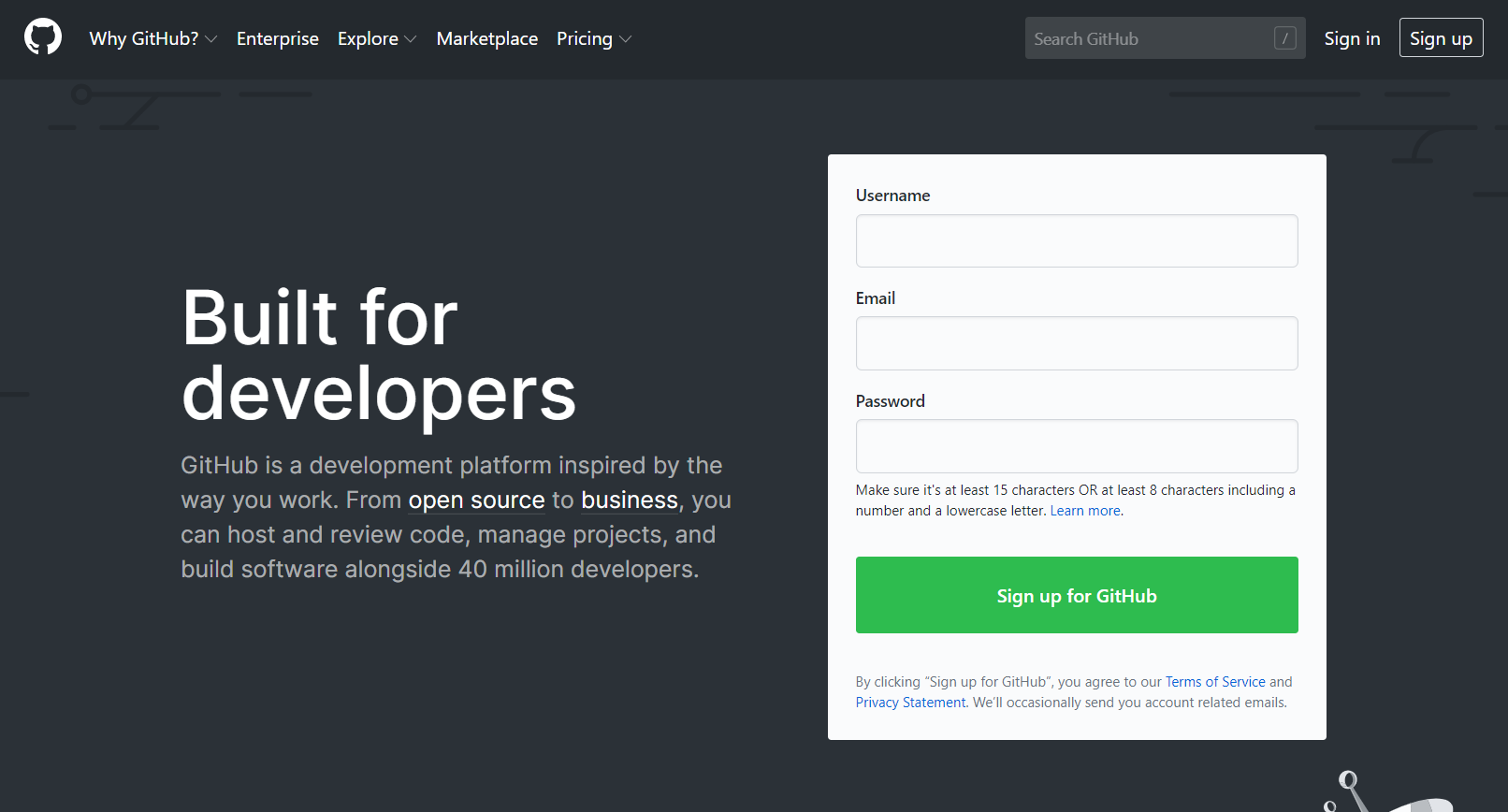
Username, Email, Password를 기입하고 Sign up하면 된다.
설치
- 사이트 : https://git-scm.com/
Git
git-scm.com
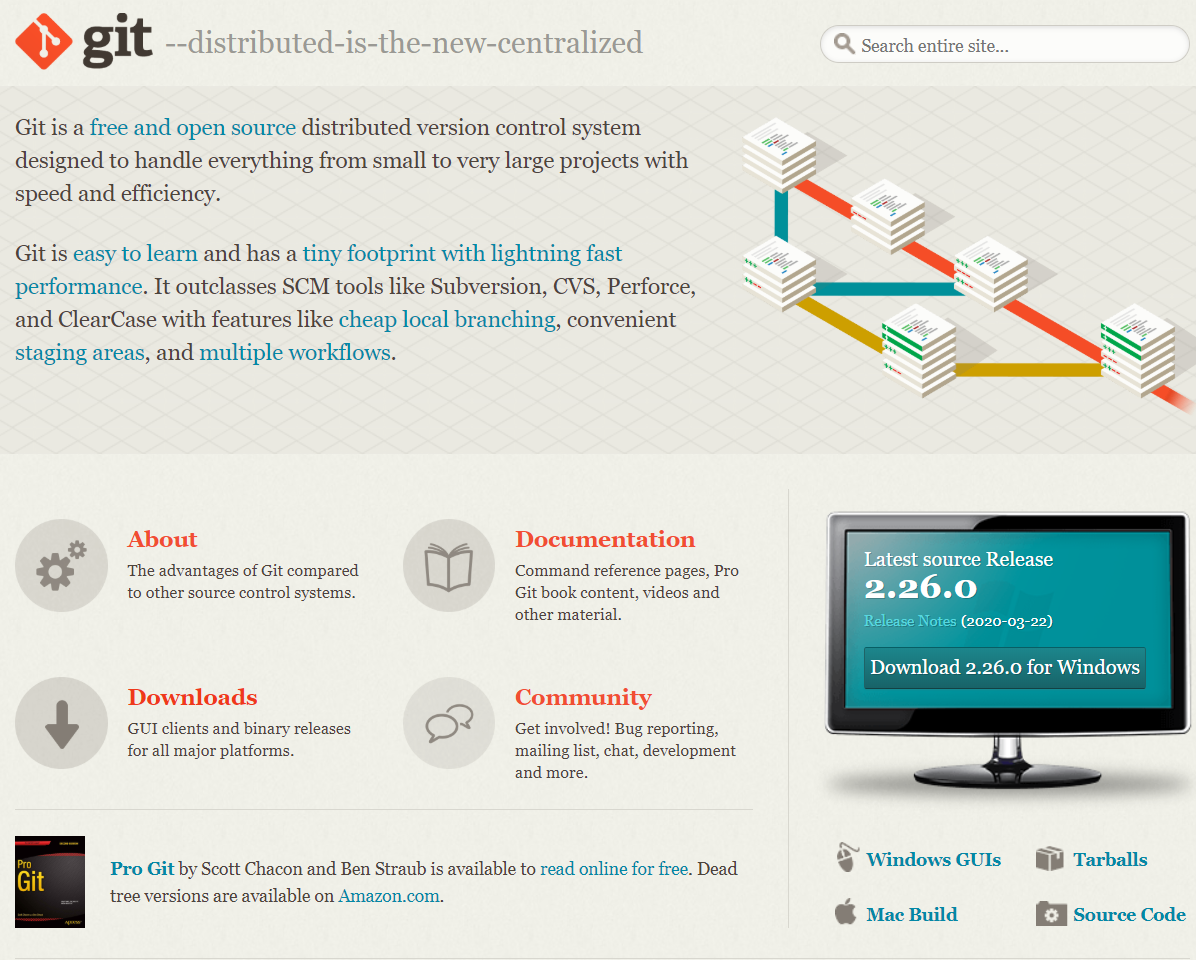
git 사이트에서 자신이 맞는 OS 버전을 설치하면 됩니다.
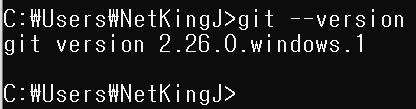
설치가 완료되었다면 cmd 창을 열어 "git --version" 치면 git 버전이 나온다면 정상적으로 설치가 완료되었습니다.
기본 설정
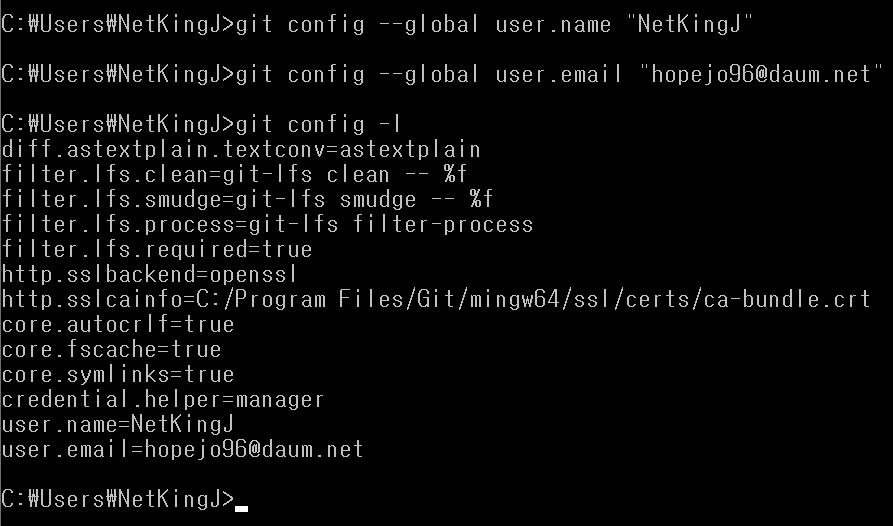
1. 자신의 이름과 이메일 주소 설정
- git configgit config --global user.name "NetKingJ"
- git config --global user.email "hopejo96@daum.net"
2. 설정값 확인
- git config -l
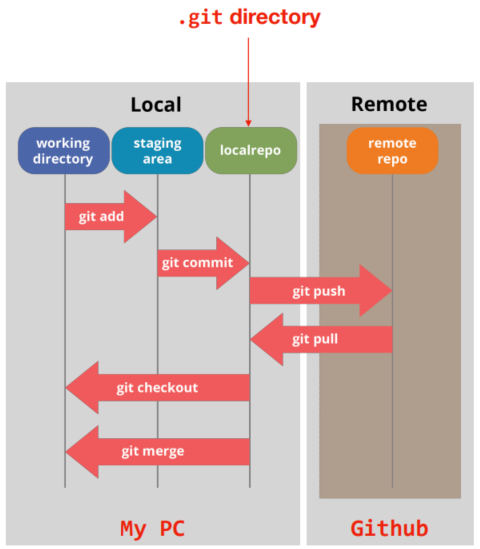
Repository 생성
$ git clone {Repository 주소}

받아온 Repository 폴더에서 코드 작업 후 아래와 같이 Github에 동기화를 진행한다.
$ git add --all
$ git commit -m '{메세지}'
$ git push
※ PC와 Github에 저장된 Repository 내용이 일치하지 않을 경우 git pull 명령으로 동기화할 수 있다.
Repository 제거
Github Repository에서 Setting → Delete this repository → {자신의 이름과 Repository 명} 입력
Git 명령어 요약

'Memo' 카테고리의 다른 글
| 코드 작성 기초 (Basic Coding) (0) | 2020.06.02 |
|---|---|
| Python(.pyc) 디컴파일 (0) | 2020.05.01 |
| CTF 풀 때 도움 되는 사이트 정리 (0) | 2020.04.13 |
| iptime 3000U Network Drive Install (0) | 2020.04.07 |
| Ubuntu Firewall Setup (0) | 2020.03.22 |