WinAFL Build (Windows 10, Visual Studio 2019)
환경
- OS : Windows 10 PRO
- SW : Visual Studio 2019
설치
- cmake : https://cmake.org/download/
- WinAFL : https://github.com/ivanfratric/winafl
- DynamoRio : https://github.com/DynamoRIO/dynamorio/wiki/Downloads
- Visual Studio : 버전 2013 이상
빌드
- CMD에서 작업하지 않고 "x64_x86 Cross Tools Command Prompt for VS 2019" 에서 진행할 것
- WinAFL 폴더에서 build64 폴더 생성 후 이동
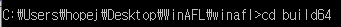
- $ cmake --help를 통해 자신에게 맞는 Visual Studio 버전에 맞게 명령어를 찾으면 된다.
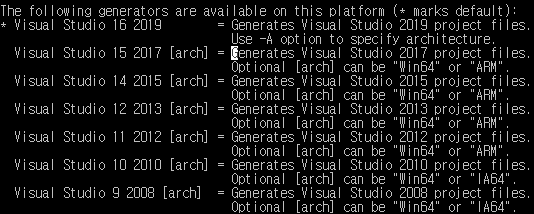
- $ cmake -G"Visual Studio 16 2019" .. -DDynamoRIO_DIR=C:\Users\NetKingJ\Desktop\winafl\DynamoRIO\cmake -A x64
- $ cmake --build . --config Release
- 빌드 완료

'Fuzzing' 카테고리의 다른 글
| DIFUZE Build (0) | 2020.05.29 |
|---|---|
| [번역] DIFUZE: Interface Aware Fuzzing for Kernel Drivers (0) | 2020.05.19 |